WiFi QR code Generator
Generate free custom QR codes for WiFi. Create unique QR codes in seconds and instantly download your personalized image to share.
Create QR Code for wifi in 3 Easy Steps
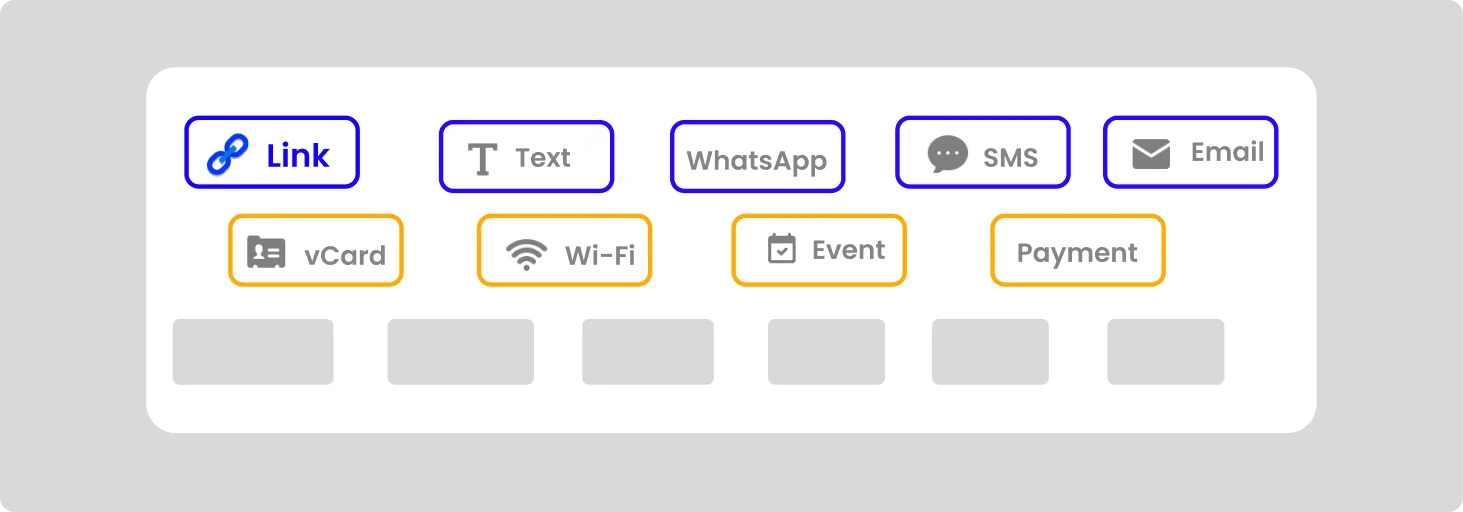
Enter Details
Choose the type of QR code and enter the relevant data in the provided fields, such as your WiFi network's SSID and password for a WiFi QR code.
Style
Customize your WiFi QR code by changing the color scheme and adding a logo to suit your branding needs.

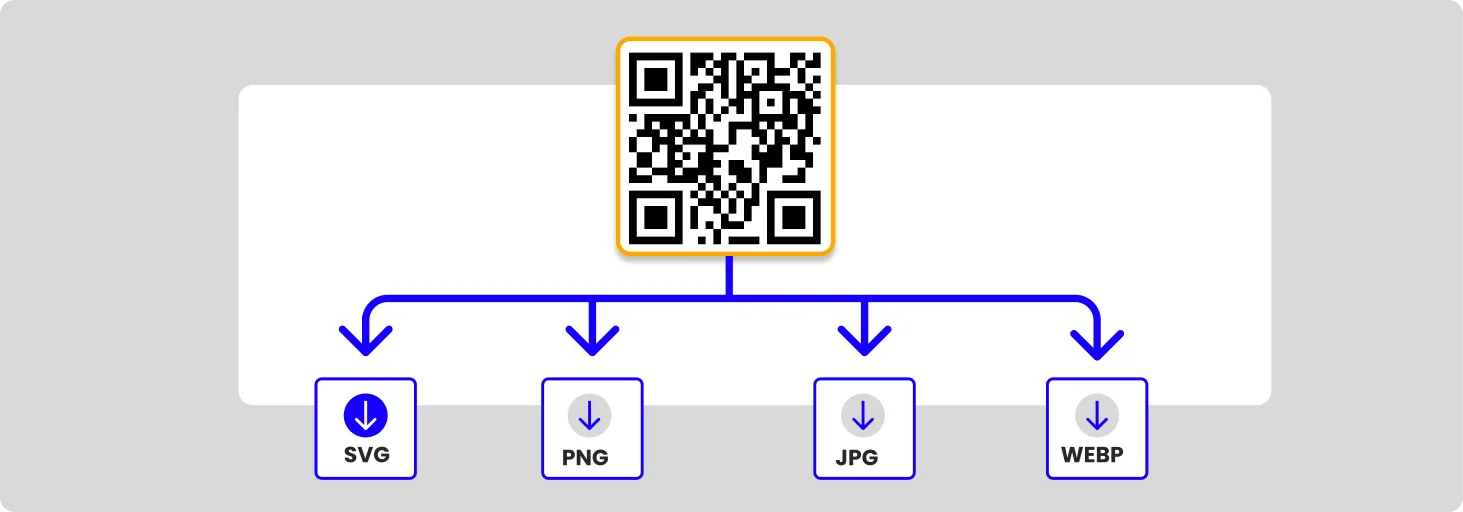
Download
Once your WiFi QR code is ready, download it in various formats like PNG, SVG, JPG, or WEBP for use in public spaces, events, or your home network.
What is a WiFi QR Code Generator?
A WiFi QR Code Generator is an online tool that allows you to create QR codes containing your wireless network's SSID (name) and password. By scanning the generated QR code, users can easily connect to your WiFi network without manually entering the credentials.
Benefits of Using a WiFi QR Code Generator

Convenience
Generate your WiFi QR code effortlessly with QR Code Generator Live. This user-friendly tool allows you to create custom QR codes for sharing WiFi credentials quickly and securely, enhancing convenience for guests and clients.
Security
Secure your wireless network with QR Code Generator Live WiFi QR code feature. Encrypt passwords, control access, and streamline connectivity for guests, clients, and colleagues. Prioritize security while enjoying the convenience of QR code technology.


Performance
Enhance your wireless network's performance and accessibility with the WiFi QR code feature. Generate custom QR codes that securely share your network details, reducing connection time and improving the overall user experience.
Customization
Customize your WiFi QR codes by choosing from a variety of colors, adding your logo, and adjusting the size to match your branding. Customize your QR codes in seconds and make them stand out on product packaging, marketing materials, and business cards.

How to Create a WiFi QR Code
Creating a WiFi QR code is easy! Follow this simple step-by-step guide to get started.

- Visit the QR Code Generator Live website and click on the "WiFi" option in the menu.
- Enter WiFi details in the provided field.
- Customize your QR code by adding a logo, changing the colors, or adjusting the size and shape of the code.
- Click the "Generate" button to create your QR code.
- Download your QR code in the desired file format and size.
Applications of WiFi QR Codes

Hospitality Industry
Hotels and resorts can enhance guest satisfaction by implementing WiFi QR codes, allowing instant WiFi access. This modern solution streamlines connectivity, letting guests join the network effortlessly without needing to input passwords. By simply scanning the QR code, guests enjoy seamless internet access, improving their overall experience while staying at the hotel.
Restaurants and Cafes
Restaurants and cafes can enhance customer experience by displaying Wi-Fi QR codes on their menus or tables. This allows patrons to easily connect to the free Wi-Fi network while enjoying their meal, eliminating the hassle of remembering complex passwords and improving overall satisfaction.


Events and Conferences
Event organizers can use WiFi QR codes to provide attendees with easy access to the event's WiFi network, facilitating collaboration and networking.
Personal Use
Individuals can easily share their WiFi network with friends and family using WiFi QR codes. This method allows guests to connect without the hassle of manually entering complex passwords, ensuring everyone stays connected effortlessly. With just a quick scan, your loved ones can access your home or office WiFi, making it a convenient solution for visits and more.


Shared Office in Places
Co-working spaces can enhance productivity by utilizing WiFi QR codes, simplifying the connection process to shared networks. This innovation allows members to quickly access WiFi, ensuring they stay connected and focused on their work.
The WiFi QR Code Generator revolutionizes how we share internet access. Our tool streamlines connecting to WiFi networks, enhancing user experience while ensuring security and efficiency. Ideal for business owners, event organizers, or anyone wanting to share connections wi fi with friends, the WiFi QR Code Generator is an essential resource.