Facetime QR code Generator
Generate free custom QR codes for Facetime. Create unique QR codes in seconds and instantly download your personalized image to share.
Generate QR Code in 3 Easy Steps
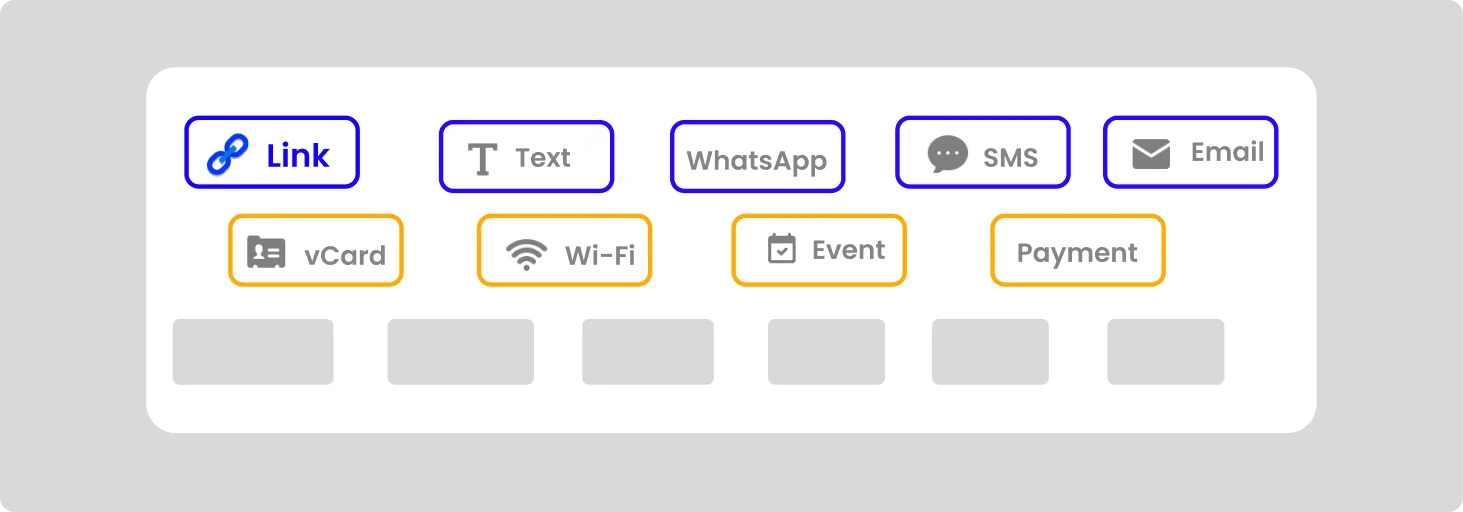
Enter Details
Choose the type of QR code and enter the relevant data in the provided fields, such as a FaceTime ID for a FaceTime QR code.
Style
Customize your FaceTime QR code by changing the color scheme and adding a logo.

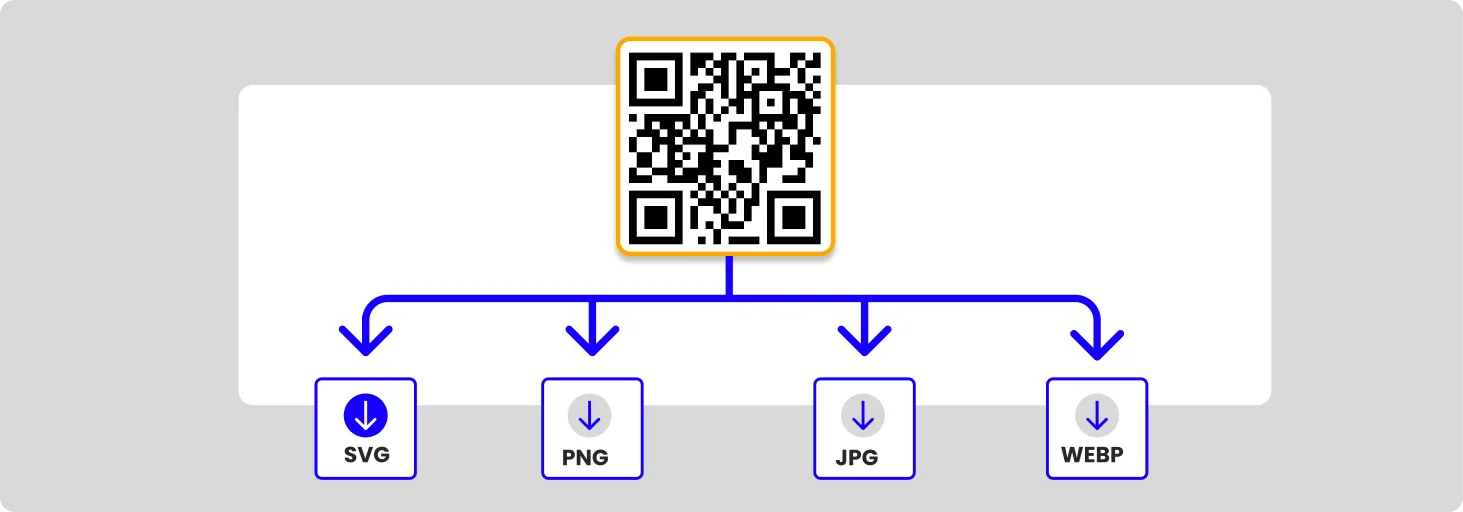
Download
Once your FaceTime QR code is ready, download it in various formats like PNG, SVG, JPG, or WEBP.
Understanding FaceTime QR Code Generator
A FaceTime QR Code Generator simplifies the initiation of video calls by converting essential contact information—like a FaceTime ID or phone number—into a scannable QR code. This technology eliminates the need for manual entry of contact details, reducing the risk of errors and enhancing the overall user experience.
How to Generate FaceTime QR Code
- Visit QR Code Generator Live
- Select FaceTime as the type of QR code
- Enter the recipient's FaceTime ID or phone number
- Customize the QR code with colors and design options
- Generate the QR code and save or share it as needed

Practical Applications of FaceTime QR Codes
FaceTime QR codes can be utilized in numerous contexts, enhancing communication and connectivity.

Business Networking
Professionals can integrate FaceTime QR codes into their business cards, websites, and marketing materials. This allows potential clients or partners to quickly connect via FaceTime, fostering immediate communication and networking opportunities.
Event Management
Event organizers can leverage FaceTime QR codes to facilitate instant access to virtual meetings, workshops, or consultations. By providing attendees with a simple scan option, the process of joining events becomes more streamlined and user-friendly.


Customer Service
Businesses can incorporate FaceTime QR codes into their customer support channels. This offers clients a convenient way to connect with representatives for assistance, enhancing customer satisfaction and engagement.
Personal Use
Individuals can share FaceTime QR codes with friends and family, making it easier to initiate video calls. This is particularly beneficial for those who may not be tech-savvy, as it eliminates the need for manual entry of contact information.

The integration of FaceTime QR codes with QR Code Generator Live provides a modern and efficient way to initiate video calls. Whether for personal or professional use, this tool enhances communication by simplifying the process of sharing contact information. By leveraging the capabilities and benefits of FaceTime QR codes, users can enjoy seamless connectivity and improved user experiences.