How to use QR Code Generator
Create professional looking QR codes with QR Code Generator Live. Customize colors, shapes, logos. Track performance. Free account. Drive traffic, share info, promote offers.
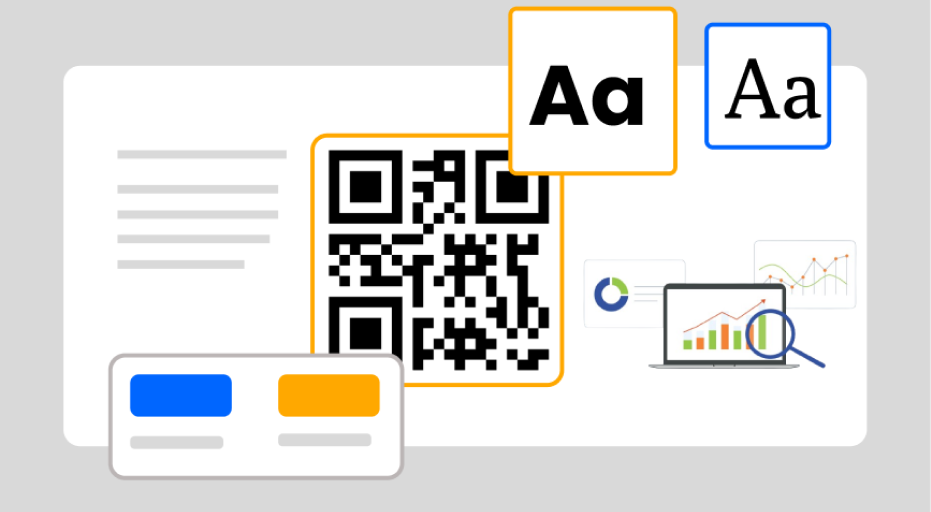
Created on 25 January, 2024 • QR Code Generator • 230 views • 3 minutes read
Create professional looking QR codes with QR Code Generator Live. Customize colors, shapes, logos. Track performance. Free account. Drive traffic, share info, promote offers.
How to use QR Code Generator
QR Code Generator Live is a powerful and user-friendly tool that allows you to create and customize QR codes for a wide range of applications. Whether you're looking to drive traffic to your website, share contact information, or promote a special offer, QR Code Generator Live makes it easy to create professional-looking QR codes in just a few simple steps.
Getting Started with QR Code Generator Live
To get started with QR Code Generator Live, simply visit the website and sign up for a free account. Once you've created your account, you'll be able to access the platform's full range of features and tools.
Choosing a QR Code Type
QR Code Generator Live offers a variety of QR code types to choose from, including:
- URL QR codes
- Text QR codes
- Contact information QR codes
- Event QR codes
- Product QR codes
- Coupon QR codes
- Social media QR codes
- WiFi QR codes
- Cryptocurrency QR codes
- and more
To get started, simply select the type of QR code that best suits your needs.
Entering Your Content
Once you've selected a QR code type, you'll need to enter the content that you want to link to your QR code. For example, if you're creating a URL QR code, you'll need to enter the URL that you want users to access when they scan the code.
Customizing Your QR Code
One of the great things about QR Code Generator Live is the ability to customize your QR codes to match your brand identity. You can choose from a variety of colors, shapes, and designs to create a QR code that stands out from the crowd.
Some of the customization options available include:
- Color customization
- Logo integration
- Shapes and patterns
- Frames
- Advanced customization options
Generating Your QR Code
Once you've entered your content and customized your QR code, you can generate your code by clicking the "Create QR" button. QR Code Generator Live will then generate your QR code and provide you with a preview of what it will look like.
Downloading Your QR Code
Once your QR code is ready, you can download it in a variety of formats, including PNG, SVG, JPG, and WEBP. You can then use your QR code on product packaging, marketing materials, business cards, or any other platform.
Static vs Dynamic QR Codes
QR Code Generator Live offers both static and dynamic QR codes. Static QR codes contain fixed data that cannot be changed after they are created, while dynamic QR codes allow you to update the linked content without changing the QR code itself.Some of the key differences between static and dynamic QR codes include:
- Static QR codes are fully customizable and have no scan limit, while dynamic QR codes offer advanced scan statistics, the ability to change URL destinations dynamically, scheduling, expiration limits, A/B rotation, password protection, and country, device, and language re-targeting.
- Static QR codes do not save any data on QR Code Generator Live's servers, while dynamic QR codes.
Using Your QR Code
Once you've downloaded your QR code, you can use it in a variety of ways, including:
- Printing it on product packaging or marketing materials
- Sharing it on social media or in email signatures
- Displaying it at events or in store windows
- Embedding it on your website
Tracking Your QR Code Performance
If you've created a dynamic QR code, you can use QR Code Generator Live's tracking and analytics features to monitor the performance of your QR code. This includes:
- Tracking the number of scans your QR code receives
- Seeing where your QR code is being scanned from
- Analyzing the demographics of your QR code scanners
- Optimizing your QR code based on performance data
Conclusion
QR Code Generator Live is a powerful and user-friendly tool that makes it easy to create and customize QR codes for a wide range of applications. Whether you're looking to drive traffic to your website, share contact information, or promote a special offer, QR Code Generator Live has everything you need to create professional-looking QR codes that engage your audience and drive results. So why wait? Sign up for your free account today and start creating your own QR codes with QR Code Generator Live!
Categories
- QR Code Generator
- Text QR Code Generator
- URL QR Code Generator
- Phone QR Code Generator
- SMS QR Code Generator
- Email QR Code Generator
- WhatsApp QR Code Generator
- Facetime QR Code Generator
- Location QR Code Generator
- QR Code Scan
- PIX Payment QR code Generator
- Barcodes Generator
- Social Media QR Code Generator
- Free QR Code Generator
- Dynamic QR Code Generator
- QR Code Maker
- Online QR Code Generator
- vCard QR Code Generator
- Business QR Code Generator
Popular posts
-
-
-
-
Free Dynamic QR CodeDynamic QR Code Generator • 662 views
-
Static vs Dynamic QR CodesDynamic QR Code Generator • 646 views