How to Create QR Code for Social Media Profiles
Create a QR code for your social media profiles using QR Code Generator Live. Boost engagement, enhance visibility, and connect with your audience effortlessly
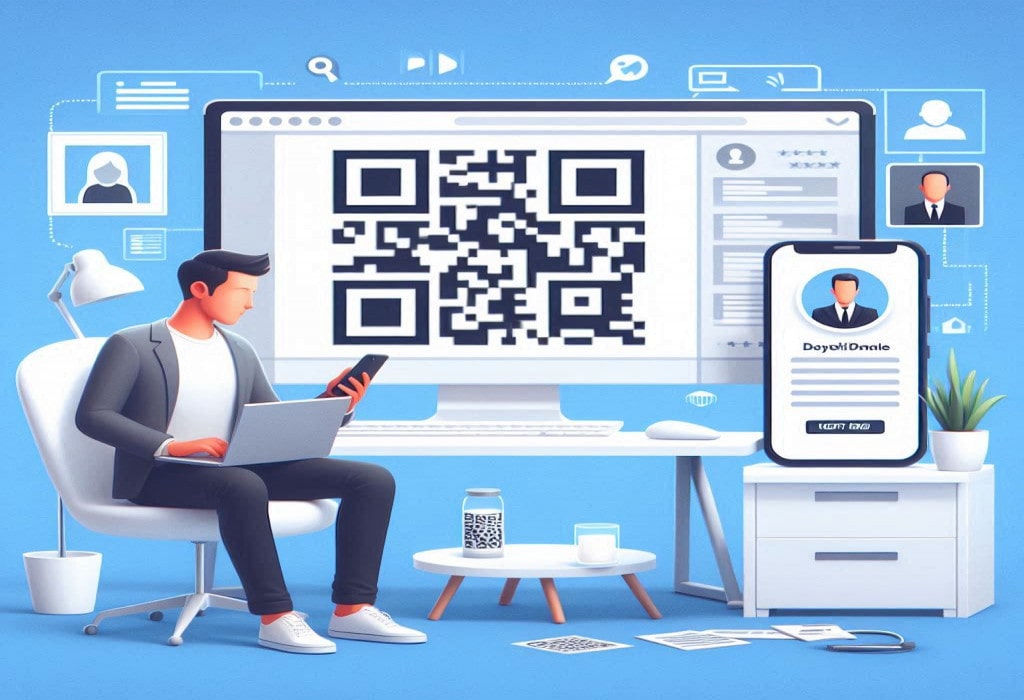
Created on 2 March, 2024 • QR Code Generator • 293 views • 2 minutes read
Create a QR code for your social media profiles using QR Code Generator Live. Boost engagement, enhance visibility, and connect with your audience effortlessly
How to Create QR Code for Social Media Profiles
Creating a QR code for your social media profiles is a straightforward process that can significantly enhance your online presence. Using QR Code Generator Live, you can generate customized QR codes that link directly to your social media accounts. This guide will walk you through the steps to create a QR code, optimize it for SEO, and explore its benefits for your social media strategy.
Why Use QR Codes for Social Media?
QR codes are a modern solution for bridging the gap between offline and online interactions. By scanning a QR code, users can quickly access your social media profiles without manually searching for them. This convenience can lead to increased followers and engagement on your platforms.
Benefits of Using QR Codes for Social Media
- Easy Access: Users can scan the QR code with their smartphones, directing them straight to your profile.
- Increased Engagement: QR codes encourage users to follow your accounts, leading to higher interaction rates.
- Versatile Usage: You can place QR codes on business cards, flyers, posters, and other marketing materials.
- Trackable Analytics: Dynamic QR codes allow you to track scans and gather insights about your audience.
How to Create a QR Code for Social Media Profiles
Step 1: Visit QR Code Generator Live
Start by navigating to QR Code Generator Live. This user-friendly platform allows you to create various types of QR codes, including those for URLs.
Step 2: Enter Your Social Media URL
Once on the site, select the option to create a URL QR code. Enter the link to your social media profile in the provided field. This could be your Facebook, Instagram, Twitter, or LinkedIn profile.
Step 3: Customize Your QR Code
QR Code Generator Live offers customization options to make your QR code visually appealing. You can:
- Change Colors: Select colors that align with your brand identity.
- Add a Logo: Upload your logo to enhance brand recognition.
- Choose a Template: Pick from various built-in templates to give your QR code a unique look.
Step 4: Download Your QR Code
After customizing your QR code, click the download button. You can choose from several formats, including PNG, SVG, JPG, or WEBP. This flexibility allows you to use the QR code across different platforms and materials.
Step 5: Test Your QR Code
Before distributing your QR code, ensure it works correctly by scanning it with a smartphone. This step will confirm that it directs users to the correct social media profile.
Best Practices for Using QR Codes
To maximize the effectiveness of your QR codes for social media, consider the following best practices:
- Placement: Position your QR codes where they are easily visible, such as on business cards, promotional materials, or product packaging.
- Call to Action: Include a short call to action near the QR code, encouraging users to scan it.
- Track Performance: If you use a dynamic QR code, monitor the analytics to understand user engagement and adjust your strategy accordingly.
- Update Regularly: If your social media links change, update your QR code if it’s dynamic, or create a new one if it’s static.
Conclusion
Creating a QR code for your social media profiles using QR Code Generator Live is an efficient way to enhance your online presence. By following the simple steps outlined above, you can generate a customized QR code that directs users to your social media accounts, fostering increased engagement and interaction. With the added benefits of tracking and customization, QR codes are a valuable tool in any digital marketing strategy.
Categories
- QR Code Generator
- Text QR Code Generator
- URL QR Code Generator
- Phone QR Code Generator
- SMS QR Code Generator
- Email QR Code Generator
- WhatsApp QR Code Generator
- Facetime QR Code Generator
- Location QR Code Generator
- QR Code Scan
- PIX Payment QR code Generator
- Barcodes Generator
- Social Media QR Code Generator
- Free QR Code Generator
- Dynamic QR Code Generator
- QR Code Maker
- Online QR Code Generator
- vCard QR Code Generator
- Business QR Code Generator
Popular posts
-
-
Twitter QR code GeneratorSocial Media QR Code Generator • 1,540 views
-
Free Dynamic QR CodeDynamic QR Code Generator • 1,418 views
-
-