How to Generate a QR code to receive money
Learn how to easily generate a QR code for receiving money. Simplify transactions and enhance your payment methods with our step-by-step guide.
Created on 20 September, 2024 • QR Code Generator • 134 views • 9 minutes read
Learn how to easily generate a QR code for receiving money. Simplify transactions and enhance your payment methods with our step-by-step guide.
How to Generate a QR code to receive money
QR codes are now one of the easiest ways to accept payments in your digital life. If you are a freelancer, small business owner, or just looking to get paid, QR code payments are the fastest and very inexpensive method to let your customers pay you and receive money directly in your bank account. In this guide we’ll help you understand how to generate QR for payment using some of the popular platforms: PayPal, Crypto, UPI, EPC and PIX using our free tool QR Code Generator Live.
Benefits of QR Codes:
1. Quick Access
QR codes get the user to the information or action in a very short amount of time. When the code is scanned it leads the customer to a website, payment details, or content through a link.
2. Ease of Use
It is very easy to scan a QR code; one only needs a smartphone camera or QR code scanning application. There is no need to enter data manually into the system by using the keyboard.
3. Versatile
Some of the usages of QR codes include payments, promotions, tickets to an event, and passing contacts.
4. Cost-Effective
QR codes are relatively easy to generate and use and the act of generating them is usually free or very inexpensive.
5. Contactless Interaction
Easy to use for contactless payments and information sharing, the QR codes are perfect for minimizing interpersonal interactions.
6. Trackable
There are many types of QR code systems currently available and most of these have ways of showing how many times a code has been scanned to best determine their level of success.
7. Customizable
QR codes can be designed to have the color of choice, and company logo incorporated as well as any other designs because they are aesthetic.
8. Secure
QR codes are also capable of encoding information and are useful when the security of data contained is important, such as payment details or personal information.
Want to know what QR Code Generator Live is?
QR code generator live is the online software for creating QR codes. It gives multiple revision choices that make it possible for you to get QR codes that bear your corporate image or advertising message and at the same time, direct people to your desired content.
Can I Receive Money Through a QR Code?
The answer is yes, and people can use a QR code to receive money. Some of the apps and services include PayPal, Google Pay, and many others, by which you can even generate a QR code to receive payments. That’s fast, easy and very convenient. There's no need to provide sensitive account information; just display the QR code to facilitate seamless transactions. The process works like magic (as we’ve just seen) but it is incredibly safe.
How Do I Collect Payments Via QR Code?
Collect payments in minutes using QR codes: 3-step process.”
- 1. Create the QR Code
First of all, you have to generate a code that leads to your wish payment account. Some applications allow you to do this quickly, and we will consider how to do this below.
- 2. Share the QR Code
When you have a QR code created, there is nothing more to it and you can use it whenever you wish. You can explain it in the face, share it through mail or publish it on social media platforms.
- 3. Let Others Scan and Pay
The other person will open the app and will scan the QR code that you have shown, then enter the amount of money to be transferred and hit ‘send’, and there you go, money starts its way to your account!
How to Generate a QR Code to Receive Money step by step Guide
PayPal QR Code

PayPal is a widely accepted online payment platform that allows you to receive payments from customers worldwide. To generate a PayPal QR code:
- Visit the QR Code Generator Live page: Go to QR Code Generator Live for PayPal.
- Enter Your PayPal Information: You will need to input your PayPal details, such as your PayPal link or email address associated with your PayPal account.
- Customize Your QR Code (Optional): Depending on the tool, you may have options to customize the design of your QR code, such as colors or adding a logo.
- Generate the QR Code: Click on the button to create your QR code.
- Download and Use Your QR Code: Once generated, you can download the QR code image and use it for payments or sharing your PayPal link.
Now, you can display the PayPal QR code on your website, invoices, or physical locations to allow customers to easily scan and make payments directly to your account.
Crypto QR Code

Cryptocurrencies have gained significant traction in recent years as a secure and decentralized method of payment. To generate a crypto QR code:
- Visit the QR Code Generator Live: Go to QR Code Generator Live.
- Select the Type of QR Code: Choose the option for generating a crypto QR code.
- Input Your Crypto Information: Enter the necessary details such as your cryptocurrency wallet address or payment information.
- Customize Your QR Code: You can customize the colors and add logos to your QR code if desired.
- Generate the QR Code: Click on the button to generate your QR code.
- Test the QR Code: Use a scanner to test the QR code to ensure it is readable and correctly linked to your crypto information.
- Download Your QR Code: Once satisfied, download the high-quality QR code for use in your materials.
Display the crypto QR code on your website, invoices, or physical locations to allow customers to easily scan and send payments directly to your wallet.
UPI QR Code

UPI (Unified Payments Interface) is a popular payment system in India that allows instant bank-to-bank transfers. To generate a UPI QR code:
- Visit the Website: Go to the QR Code Generator Live site specifically for UPI payments.
- Enter Your UPI ID: In the designated field, input your UPI ID or Virtual Payment Address (VPA).
- Customize Your QR Code: Optionally, you can add your business name, logo, and other relevant details to personalize the QR code.
- Select Size and Format: Choose the desired size and format for your QR code. The platform supports formats like PNG, SVG, JPG, and WEBP.
- Download Your QR Code: Once generated, download the QR code in your preferred format for use in marketing materials, product packaging, or online platforms.
Display the UPI QR code on your website, invoices, or physical locations to allow customers to easily scan and make payments directly to your UPI ID.
EPC QR Code

EPC (European Payments Council) QR codes are used for SEPA (Single Euro Payments Area) credit transfers in Europe. To generate an EPC QR code:
- Visit the QR Code Generator Live website: Go to QR Code Generator Live.
- Enter Payment Details: Input the necessary payment information required for the EPC. This typically includes the amount, reference number, and any other relevant details.
- Customize Your QR Code (Optional): You may have options to customize the design of your QR code, such as changing colors or adding a logo.
- Generate the QR Code: Click on the button to create your QR code. The system will process your input and generate a unique QR code.
- Download or Share: Once generated, you can download the QR code image or share it directly as needed.
Display the EPC QR code on your website, invoices, or physical locations to allow customers in Europe to easily scan and make SEPA credit transfers to your bank account.
PIX QR Code

PIX is a fast and secure payment method developed by the Central Bank of Brazil. To generate a PIX QR code:
- Visit the QR Code Generator Live: Go to the website QR Code Generator Live.
- Select PIX Payment Option: On the site, look for the option specifically for PIX payments.
- Enter Payment Details: Fill in the required fields with your payment information, such as the amount and any additional details necessary for the transaction.
- Customize Your QR Code (Optional): You may have options to customize the design of your QR code, such as changing colors or adding a logo.
- Generate QR Code: After entering all required information, click on the button to generate your QR code.
- Download or Share: Once the QR code is generated, you can download it or share it directly as needed.
Display the PIX QR code on your website, invoices, or physical locations to allow customers in Brazil to easily scan and make PIX payments to your account.
Dynamic QR Codes
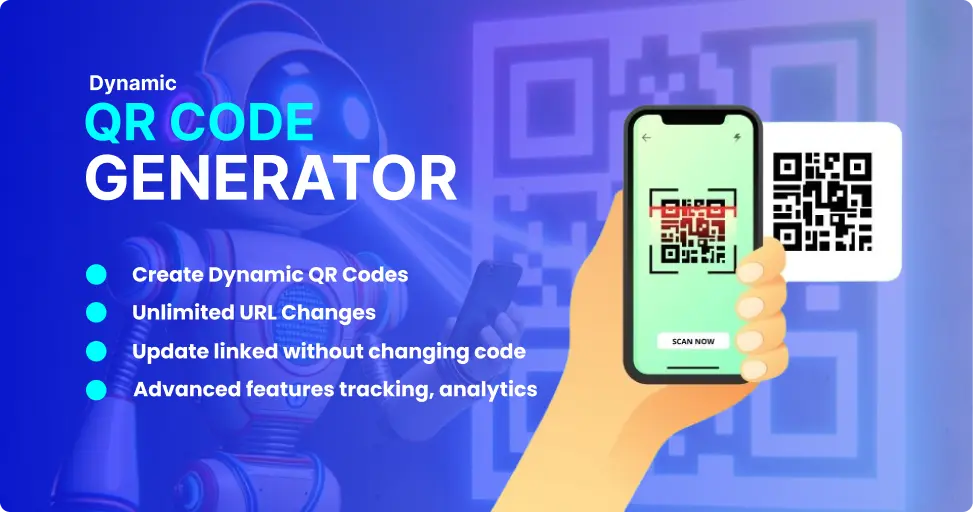
While the above examples focus on static QR codes, QR Code Generator Live also offers dynamic QR codes that provide additional features and flexibility:
- Update linked content without changing the QR code itself
- Track scans and user engagement in real-time
- Redirect users to different URLs based on their location, device, or language
- Set expiration dates and password protection for added security
To create a dynamic QR code, simply select the "Dynamic" option when choosing the QR code type in QR Code Generator Live. This allows you to generate a single QR code that can be used across multiple platforms and easily updated as needed.
Why Use a QR Code for Payments?
- It’s Quick: It does not take more than a few seconds to take a look and transfer the money.
- It’s Secure: The end user only has to share his bank details which are not required in the other processes as well. The mobile barcode works for all the activities on its own.
- It’s Free: For most instances, the creation and application of the code as a tool for payment entails no charges.
- It’s Convenient: There is no specific place to use it and it can be used at any time. It is good whether you are inside a shop, in a market or even if you are shopping online.
- It’s Global: It means that anyone in any part of the globe can transfer money to your account provided they have the right application.
What You Need to Know Before Using QR Codes for Payments?
To maximize QR code effectiveness, be aware of these crucial factors.
- Internet Connection: Both partners will require an internet connection so that the payment can be made to the other partner
- App Requirements: Be certain that the person paying you is downloading the correct application on his or her phone, like PayPal or Google Pay, among others.
- Fraud Prevention: For contact tracing it is advisable that one should share his/her QR code with friends and close relatives only. Closely monitor your payment history so as not to let any payments be charged without your permission.
- Transaction Fees: Some of the services may require a small fee to be paid to offer business payments. Always make sure to look into the terms before accepting big payments.
Why Are QR Codes Changing the Way We Pay?
With the growing adoption of the QR code payment options, the future is slowly but steadily arriving. They are not only stupid and easy to use but they even make receiving and sending money TR1Y and safer than you can imagine. In the context of business QR codes are important if you are a business person who wants to expand payment options while in a personal context, QR codes are the solution if you want to make payment safer.
Conclusion
How to Generate QR code to receive money: Well, now that you know that it does not take quite a lot of effort to create and send this code, then you do not have to wait any longer to start receiving money. In the case of PayPal, Google Pay, or Cash App, to create a QR code, it will not take you more than a few minutes, and after that, you will be able to accept payments at once.
Categories
- QR Code Generator
- Text QR Code Generator
- URL QR Code Generator
- Phone QR Code Generator
- SMS QR Code Generator
- Email QR Code Generator
- WhatsApp QR Code Generator
- Facetime QR Code Generator
- Location QR Code Generator
- QR Code Scan
- PIX Payment QR code Generator
- Barcodes Generator
- Social Media QR Code Generator
- Free QR Code Generator
- Dynamic QR Code Generator
- QR Code Maker
- Online QR Code Generator
- vCard QR Code Generator
- Business QR Code Generator
Popular posts
-
-
Twitter QR code GeneratorSocial Media QR Code Generator • 1,540 views
-
Free Dynamic QR CodeDynamic QR Code Generator • 1,418 views
-
-