How to Generate QR code for Facebook page
Learn how to easily generate a QR code for your Facebook page with our step-by-step guide, enhancing engagement and accessibility for your audience.
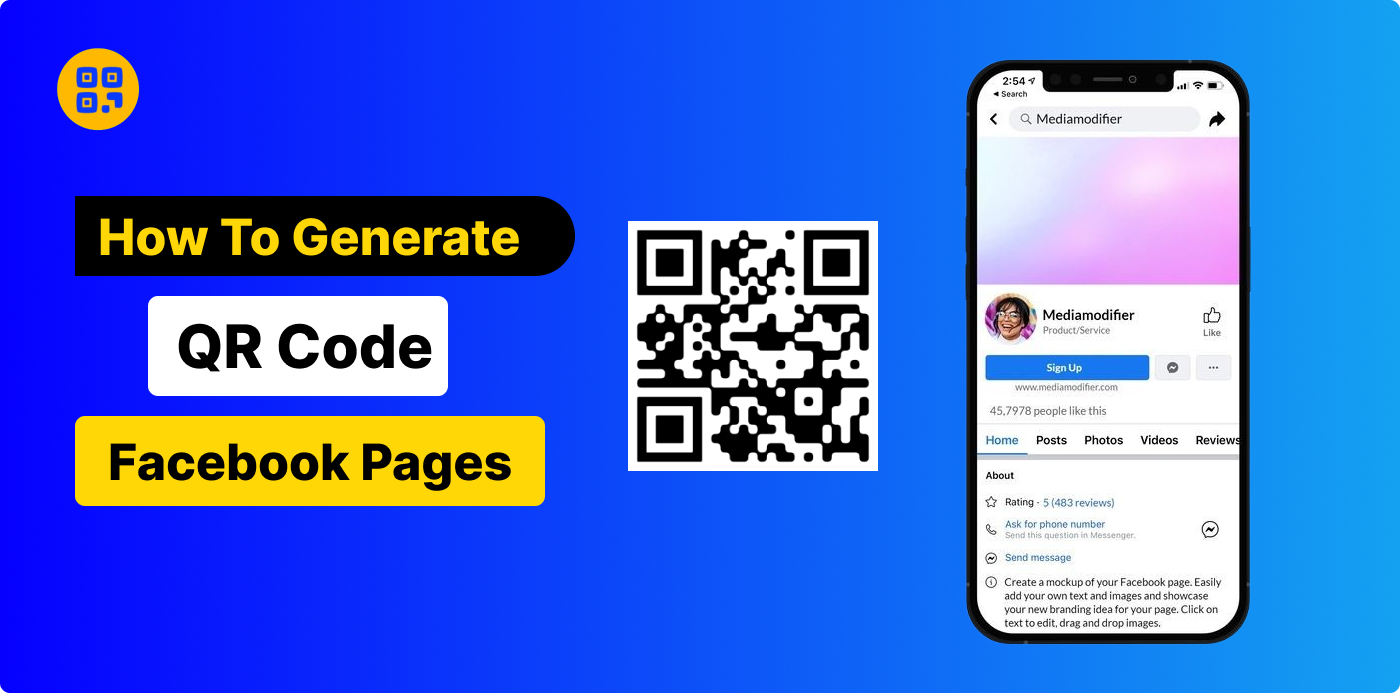
Created on 21 September, 2024 • Social Media QR Code Generator • 122 views • 8 minutes read
Learn how to easily generate a QR code for your Facebook page with our step-by-step guide, enhancing engagement and accessibility for your audience.
How to Generate QR code for Facebook page
Do you wish your fans to be able to locate your Facebook page quickly? Fear not; there is a small square, you may refer to as the QR code to the rescue! You just literally hold your phone and point it towards the screen and it instantly displays your Facebook account! Learn how to design a custom feature for your Facebook page.
What is a QR code?
You know the small squares or cubes with black and white features, which contain information. This code can lead you to a website, an application or in this instance, a Facebook page, the moment you scan it with your phone’s camera.
Why QR code for Facebook page?
- Easy to Use: It will be possible for people to get to your Facebook page by simply using the code. Isn’t it great that there is no longer a need to type long links?
- More Followers: With the help of Facebook; if you have a business, restaurant, or even blog then people can follow your page easily.
- Great for Advertising: Place the QR code on posters, business cards or the menu so that everyone can find you.
- Trackable: It’s awesome that you can see how many people scanned your code!
- Internet Advertising: If you want to start your own Facebook page, then open your Facebook account and go to where it says ‘Create Page.’ Then, you have to follow the steps below to create a QR code for your Facebook page.
Want to know what QR Code Generator Live is?
QR code generator live is the online software for creating QR codes. It gives multiple revision choices that make it possible for you to get QR codes that bear your corporate image or advertising message and at the same time, direct people to your desired content.
Create Facebook page QR code:
Creating a QR code for your Facebook page is a great way to boost engagement and make it easy for people to find and like your page.
Step 1: Find Your Facebook Page Link
Find your Facebook page URL in minutes in easy steps.
- 1. Open Facebook: Open the page in the Facebook application or simply visit the website.
- 2. Go to Your Page: Go to your account and pick the Facebook page that you are responsible for.
- 3. Copy the URL: In the address bar you will notice the following: facebook. Com/YourPageName. Copy that link.
Step 2: Choose the QR Code Generator
Open your favorite first web browser, to do that click on the internet icon at the bottom of your computer’s screen, then search QR Code Generator Live and press enter. QR Code Generator Live is the one that will make the generation of the code quite easier for those who may not have adequate skills when it comes to this task. It is as simple as ABC, you only need to click a few buttons and that is all.
Step 3: Choose the kind of the QR code
When you get to the website, the second thing you are left to choose is the type of QR code that you desire. If you are to direct the people by scanning a code to your Facebook page, you will enter the URL.
Step 4: Enter Your Facebook page
In this step, after choosing the URL options paste your Facebook page URL in the box you copied earlier.
Step 5: Add Customization on Your QR Code (Optional)
So once the URL has been pasted the next step will be to alter the QR code in any way you please. Amazingly, you do not even have to produce an ugly-looking QR code. You can style it nicely. QR code generator live website allows you to:
- Change Colors: The second option you may use is to make it colorful rather than black and white.
- Add Logos: Place the stubs of your business logo or profile picture right in the middle of the code.
- Add a Frame: As mentioned before you can apply a frame around the symbol and write words such as “Scan Me!” on the frame.
Step 6. Generate QR code:
Once a URL is typed and the design is customized according to the specifications, press the ‘Generate’ button and a user-defined QR code is ready to use. This is quite fast since it can produce codes with no interference to the users of the application
Step 7: Download the QR Code
After you have created your QR code, by the ‘Download’ button export it to your device in your preferred format which includes PNG, JPG, and SVG among others. ”
Step 8: Share Your QR Code
Now you have your QR code, here's how to use it.
- Print it on Flyers: Regardless of the type of business or the personal occasion like a shop or an event, customers can take their flyers and end up on their Facebook page.
- Put It on Your Website: Thus remember to include the QR code in your blog or website so that the visitors can quickly identify the Facebook page.
- Business Cards: Place a QR code on business cards as that can take people to your page in just one go!
Where to put Your Facebook QR Code
Now you have your QR code, here's how to use it.”
- In Your Store or Office: Place it around the doorway where the visitors can see it and be able to track you.
- On Social Media: Post your QR code on Instagram, Twitter or WhatsApp so that people can scan it with the help of their mobile phones.
- On Receipts or Bills: If you own a café or shop, allow the customers to take printed receipts/invoices with your business’s QR code.
- On Posters and Signs: Place it on fliers, posters, and signs so that people can find your Facebook page.
Benefits of QR code for the Facebook page:
After all, QR codes are wonderful mechanisms for enhancing the number of people who visit your Facebook page. Here are some reasons:
- Quick Access: Nobody wants to type out long URLs. Using a QR code, the public will scan it and they get redirected to social pages such as Facebook.
- Works Anywhere: These codes can be placed in any electronic media ad, any printed media ad or even in television commercials.
- Mobile-Friendly: Everyone is familiar with the operation of mobile phones in scanning QR codes and they are equally effective with Facebook’s mobile application.
- Easy to Share: Regardless of whether it is placed on a business card menu or email, it only takes a few seconds to share a QR code.
- Cost-Effective: There are many tools available to create QR Codes on the internet and most of them are not costly so it is not necessary to install sophisticated software.
Make Your QR Code Work Better
- 1. Test the QR Code: Scan the code personally to ensure functionality.
- 2. Make It Big Enough: The last thing about your QR code is that it has to be scan-friendly. As you can see, do not make it too small!
- 3. Use High-Quality Images: When you are printing your QR code, ensure that the images you are printing are of high resolution so that they do not result in blurring.
- 4. Keep It Simple: Be sure that when you’re putting a logo in the picture or when you change the color it is not advisable to close the QR code so it can easily be scanned.
- 5. Place It Wisely: Place your QR code in places that it can be easily accessed by other people such as the eye level or close to the information.
Commercial Uses for a Facebook QR Code
- More Customers: A QR code assists customers in navigating to your page, subscribing to your profile and being informed about the deals you post.
- Promote Special Events: In sales, or a new product, individuals scan a code, then follow your Facebook page, as a way of announcing the sales or a new product.
- Boost Engagement: People will tend to like, share, and comment on your posts in case they can easily search for your page using the QR code.
- Collect Reviews: Insist the customers to use their mobile to scan the code and give their feedback on your Facebook page after they have transacted with you and your business.
- Increase Sales: A QR code can therefore assist in taking people to your page where they can understand more about your products or services hence increasing.
Common Mistakes to Avoid
- Broken Links: Make sure that the link you connect people to when they scan the QR code is the right link to your Facebook page.
- Too Much Customization: It is not good to have many colors or logos on the same page since they may overlap and one may not be able to read properly.
- Small QR Code: A small QR could therefore not be easy to scan. So if you are to incorporate the use of QR codes in your packaging design then the following factors should be considered; Though, ensure that he or she chooses one which is large enough. ”
- Not Testing It: Please, also practice with different phones if possible. The practice is of prime importance; you should scan your QR code.
How QR Codes Help Your Business Stand Out
Regardless of its location or size, a business person will find it easier to make your business information noticeable through the use of QR codes. They’re simple, yet powerful. Try to imagine that one day a passer-by reads a code that is written on the window of your café and immediately becomes Your fan on your Facebook page. QR codes boost brand visibility, speed, and ease.”
Conclusion
QR code for Facebook page: Leverage QR code technology to enhance your Facebook page's visibility and engagement This will make it possible for people to come across and communicate with you whether you are using it in your business, blog or event.
Categories
- QR Code Generator
- Text QR Code Generator
- URL QR Code Generator
- Phone QR Code Generator
- SMS QR Code Generator
- Email QR Code Generator
- WhatsApp QR Code Generator
- Facetime QR Code Generator
- Location QR Code Generator
- QR Code Scan
- PIX Payment QR code Generator
- Barcodes Generator
- Social Media QR Code Generator
- Free QR Code Generator
- Dynamic QR Code Generator
- QR Code Maker
- Online QR Code Generator
- vCard QR Code Generator
- Business QR Code Generator
Popular posts
-
-
-
How to Scan QR Code from a PictureQR Code Scan • 609 views
-
Static vs Dynamic QR CodesDynamic QR Code Generator • 607 views
-
WhatsApp QR Code GeneratorQR Code Generator • 592 views