How to Creating QR Codes for Google Docs
Create custom QR codes for your Google Docs with QR Code Generator Live. Easily share documents, presentations, and more. Customize codes, track analytics, and optimize engagement.
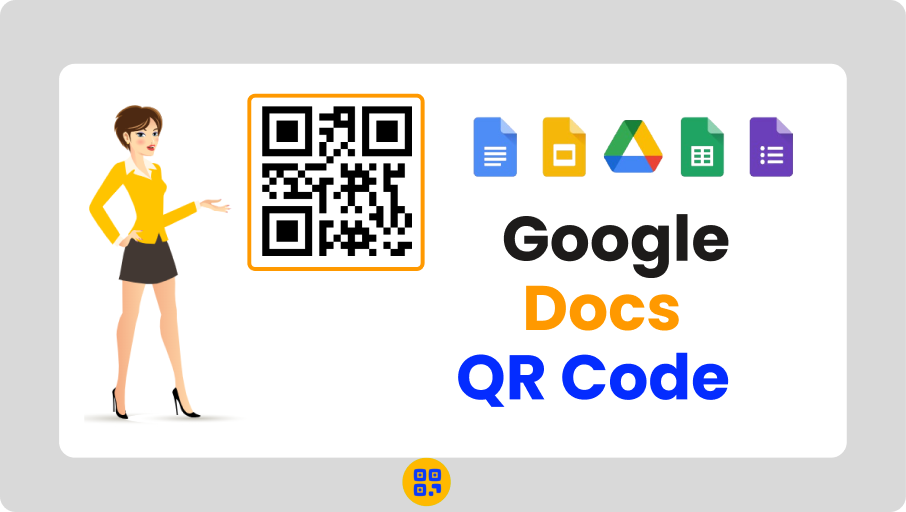
Created on 30 June, 2024 • URL QR Code Generator • 271 views • 3 minutes read
Create custom QR codes for your Google Docs with QR Code Generator Live. Easily share documents, presentations, and more. Customize codes, track analytics, and optimize engagement.
How to Creating QR Codes for Google Docs
QR codes have become an increasingly popular way to share information and connect people with digital content. QR codes can be used to link to Google Docs in a useful way. These quick response codes can store a URL that takes you directly to your documents, presentations, or spreadsheets on the go. QR Code Generator Live is a powerful online tool for generating the code for your Google Docs URL.
Getting Started with QR Code Generator Live
To get started, simply visit the QR Code Generator Live website and click on the "Get Started" button. This will take you to the main QR code creation interface, where you can select the type of QR code you want to generate.
For linking to a Google Doc, you'll want to choose the "URL" QR code option. This will allow you to enter the specific URL of your Google Doc, which the QR code will then encode.
Customizing Your QR Code
One of the great features of QR Code Generator Live is the ability to customize the appearance of your QR code. You can choose from a variety of pre-designed templates, select your own color scheme, and even add a logo or other branding elements.
This is especially important when creating QR codes for Google Docs, as you can then customize the code so that it matches your document, branding, or organization—and so is therefore more visually appealing and memorable for users.
Generating and Sharing Your QR Code
Once you've entered the Google Doc URL and customized the QR code to your liking, you can generate the code with just a few clicks. QR Code Generator Live will provide you with a high-quality image file that you can download and use in a variety of contexts.You can then share this QR code in a number of ways, such as:
- Embedding it in the Google Doc itself, so users can easily scan the code to access the document
- Printing the QR code on physical materials like business cards, flyers, or posters
- Sharing the QR code on social media or in email signatures
- Incorporating the QR code into digital presentations or websites
Tracking and Analytics
If you're using a dynamic QR code generated through QR Code Generator Live, you'll also have access to advanced tracking and analytics features. This allows you to see who is scanning your QR code, when, and from what location.
This data can be incredibly valuable for understanding how users are interacting with your Google Docs and optimizing your QR code placement and content accordingly.
Use Cases for QR Codes and Google Docs
There are many potential use cases for combining QR codes and Google Docs, including:
1. Sharing Meeting Notes or Agendas
Create a QR code that links to a shared Google Doc containing meeting notes or an agenda, making it easy for attendees to access the information.
2. Distributing Presentations or Reports
Generate a QR code for a Google Slides presentation or Google Sheets report, allowing recipients to quickly view the content on their mobile devices.
3. Providing Access to Forms or Surveys
Use a QR code to link to a Google Form, making it simple for people to access and complete the form.
4. Distributing Educational Materials
Create QR codes for Google Docs containing instructional guides, tutorials, or other educational content that students or clients can access on the go.
5. Facilitating Collaboration
Share a QR code for a collaborative Google Doc, enabling multiple people to contribute to the same document in real-time.
With the help of the QR Code Generator Live power, you can easily create a custom-looking QR code. Use it for integrating your Google Docs in context, as part of various projects, or just to make them more accessible, engaging, and collaborative.
Categories
- QR Code Generator
- Text QR Code Generator
- URL QR Code Generator
- Phone QR Code Generator
- SMS QR Code Generator
- Email QR Code Generator
- WhatsApp QR Code Generator
- Facetime QR Code Generator
- Location QR Code Generator
- QR Code Scan
- PIX Payment QR code Generator
- Barcodes Generator
- Social Media QR Code Generator
- Free QR Code Generator
- Dynamic QR Code Generator
- QR Code Maker
- Online QR Code Generator
- vCard QR Code Generator
- Business QR Code Generator
Popular posts
-
-
Twitter QR code GeneratorSocial Media QR Code Generator • 1,540 views
-
Free Dynamic QR CodeDynamic QR Code Generator • 1,418 views
-
-