How to Create a QR Code for free
Learn how to create a QR code for free with our step-by-step guide. Customize, track, and enhance your brand visibility effortlessly

Created on 28 September, 2024 • Free QR Code Generator • 94 views • 6 minutes read
Learn how to create a QR code for free with our step-by-step guide. Customize, track, and enhance your brand visibility effortlessly
How to Create a QR Code for free (Simple and Easy Guide)
A QR code is like a special square picture that you can scan with your phone. Scanning the code performs different actions, for example: it may open a website, display an image, or provide contact details of a particular person. QR is an abbreviation of "Quick Response", meaning these codes quickly offer the right information.
Imagine you want to display some website or a video, but you don't need him to type a very long address. A free QR code generator live website will do that for you. Utilize your smartphone's camera to scan the QR code, and directly go to the desired destination
What benefits of using a QR Code?
- User-friendly: QR codes are easily accessible using your smartphone, requiring only a quick scan.
- Information and Content Sharing: QR codes are extremely speedy in the presentation of information like websites, photographs, or even your contact number to share with others.
- No typing. No long web link type: Go directly to the website and scan the QR code.
- Good for Business: Businesses can print menus, offers, or information about products in a QR code so that people will not need to give out paper.
- Save Space: QR can store a lot of information in a very small square.
- Contactless: In times like these, QR codes help us avoid touching shared surfaces. For instance, instead of touching one, you can scan a restaurant's menu.
How Do QR Codes Work?
QR codes are squares arranged in specific black-and-white patterns. When you scan a QR code on your phone using the camera, it reads through the pattern and takes you straight to the information encoded in the code. This can be a website, video, or anything else that the encoder wants.
Now that you know what a QR code is and why it's helpful, let's find out how you can make a QR code for free!
What is QR Code Generator Live?
Free online tool QR Code Generator Live might easily allow you to create your QR codes. There are lots of changes available that can be used to modify so that you can have your QR codes according to your branding and advertising purposes but at the same time lead directly to the intended material.
How to Create a Free QR Code in a Step-by-Step Guide
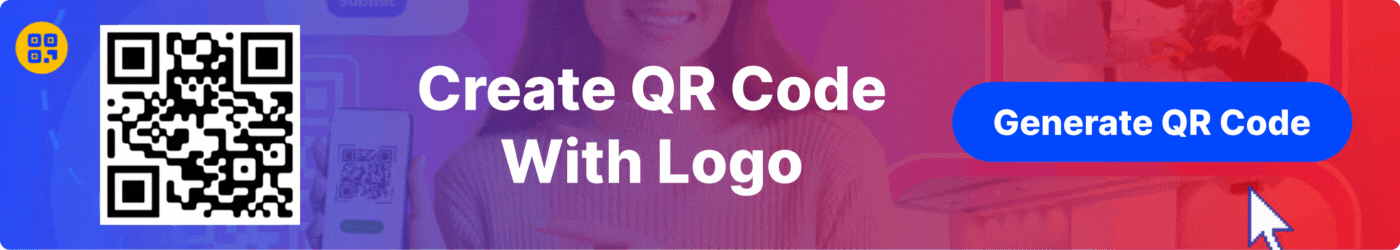
Create free QR code with QR code generator live website.It's free and really easy to create your own free QR code. The best thing is, this can be all for free! The following steps are:
Step 1: Find a QR Code Generator
QR Code Generator Live is an exceptional tool that allows users to create QR codes for free, making it accessible for everyone. To get started, simply click the internet icon on your computer and open your preferred web browser. Enter the URL https://qrcodes.live and hit enter. This platform simplifies the QR code creation process, ensuring that even those without technical skills can easily generate codes.
Step 2: Choose the Type of QR Code You Need
When you reach the QR code generator live website, you are going to be required to choose what kind of free QR code you would want to generate. All this option available on QR code generator live website.

You Choose option according to your needs.such as
- Website Link: if you would like people to go to your website, you can make a QR code that leads them to your website directly.
- Text: You could also set up a QR code that has a message come through if the person were to scan it.
- E-mail: Create a QR code that will open an email draft that already includes your email address.
- Wi-Fi: Have a QR code that can scan easily to allow people to connect to your Wi-Fi.
- Social Media: Connect your Instagram, Facebook, or any other social media account with a QR code.
Step 3: Input Your Details
Depending on what you created, you will need to input the right details into the QR code now.
- If you chose the website QR code, simply enter the address of your website (URL).
- For the Wi-Fi QR code, you will enter your network name and password
- Fill out all the details in the QR code generator, and you are good to go!
Customize your QR for free optional:
QR code generators live will allow you to make your QR code special. For example, you might make the color or add your logo in the middle of the QR code. This is a nice optional step as it allows a bit of fun in making your QR code match your style or brand.
Step 5: Generate and Download your QR code
After you complete all your steps, click the generate button and your QR Code is ready for free. To obtain your generated QR code, select the 'Download' option and specify your preferred file format (PNG, JPG, or SVG).”
Where Can You Use a QR Code?
A QR code is highly adaptable! Put them in the following places:
- On Business Cards: Do not just print your phone number. Print a QR code that could carry all your contact information.
- In Stores: Shops can print a QR code next to products so that when clients scan them, they learn more about or find offers on that particular product.
- On menus in restaurants: Most restaurants now have menus attached to a QR code so you never have to touch a physical menu.
- In marketing materials: There could be a flier, poster or even a brochure that has a QR code which would lead the prospect to a website or promotion of your business.
- On Products: If you are selling something, you can print a QR code on the packaging so that a person can view a video or get more information about the product.
Why Use Free QR Code Generators?,
- Small businesses that don't need to spend on paid services.
- Event planners who would like immediate access to event information.
- Teachers who want to share a lesson or webpage with their students easily.
- Personal use, for example, creating a free QR code for your Wi-Fi or sharing a personal blog.
QR code generators live very quickly and cheaply to use QR code technology. Most importantly, it's simple, and anyone can do it!
Common Questions About QR Codes
Now let's answer some common questions that people have about QR codes:
Are QR Codes Safe?
Yes, QR codes are safe if they come from a trusted source. But always be very cautious while scanning those from unknown places because some might take you to harmful websites.
Do QR Codes Expire?
Most free QR codes are good forever! Once you create them, you can use them forever. However, if you're using a dynamic QR code that allows you to change the destination, like the website link, those may have limits based on the service you're using.
Is your QR code suitable for commercial applications?”
Yes! Use the free QR codes for advertising, product information, or promotion. You can use it on your packaging, in stores, or on print ads so that you will not have to tell the customer to get more information or to buy something.
Conclusion: Start Using Free QR Codes Today!
This is a fantastic method of sharing some information fast, and the good news is it is free of charge and extremely easy to create from a QR code generator live website! Whether you run a business, have an event organized, or just want to share something cool, a QR code can do this. With QR code Generator Live websites, you will have your code without any cost in minutes.
Categories
- QR Code Generator
- Text QR Code Generator
- URL QR Code Generator
- Phone QR Code Generator
- SMS QR Code Generator
- Email QR Code Generator
- WhatsApp QR Code Generator
- Facetime QR Code Generator
- Location QR Code Generator
- QR Code Scan
- PIX Payment QR code Generator
- Barcodes Generator
- Social Media QR Code Generator
- Free QR Code Generator
- Dynamic QR Code Generator
- QR Code Maker
- Online QR Code Generator
- vCard QR Code Generator
- Business QR Code Generator
Popular posts
-
-
Twitter QR code GeneratorSocial Media QR Code Generator • 1,112 views
-
Free Dynamic QR CodeDynamic QR Code Generator • 1,006 views
-
-
Static vs Dynamic QR CodesDynamic QR Code Generator • 762 views