Free QR Code Generator
Create professional QR codes for free with QR Code Generator Live. Customize with colors, logos, shapes & frames. Static & dynamic options. Easy to use, no signup required.
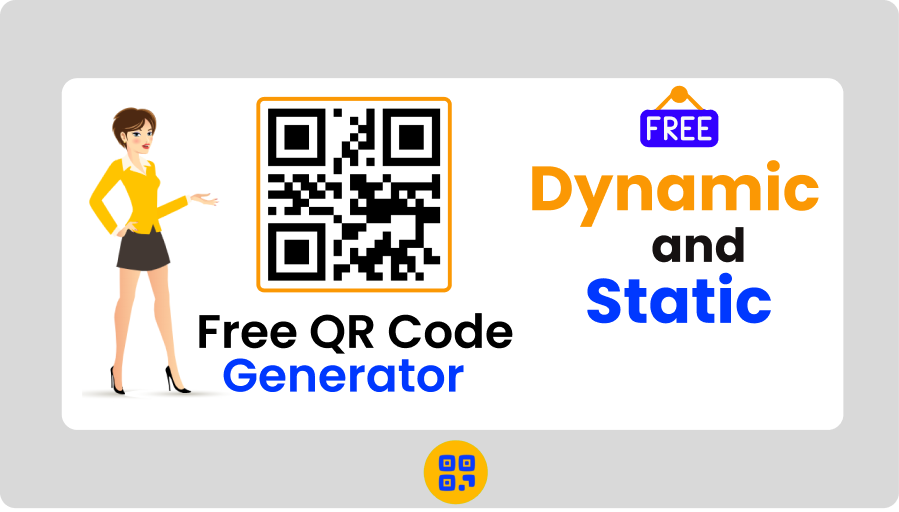
Created on 11 January, 2024 • QR Code Generator • 318 views • 4 minutes read
Create professional QR codes for free with QR Code Generator Live. Customize with colors, logos, shapes & frames. Static & dynamic options. Easy to use, no signup required.
Free QR Code Generator
QR codes are now essential for any marketing or promotional strategy in the modern world, allowing people and businesses to connect with their audience quickly and easily in our digital age. But creating a high-quality, bespoke QR code is not straightforward if you don’t have technical capabilities. That’s where we come in—download our free, user-friendly tool to help create, customize, and manage digital QR codes live for any marketing need.
Why Use QR Code Generator Live?
QR Code Generator Live is a cloud-based tool that takes care of all your QR code generation, optimization, and management needs. This results in convenience, with the service of customization and advanced features, so businesses or individuals can use this tool in their marketing campaigns or communication channels whenever they have to go out. QR codes.
Key Features of QR Code Generator Live
1. Wide Range of QR Code Types
QR Code Generator Live offers a wide range of QR code types, such as: URL, Text, Contact Info, Calendar Event, SMS, Phone etc. to choose from different usages. You can create QR Codes for multiple purposes.
2. Customization Options
One of the standout features of QR Code Generator Live comes in the form of its extensive customization options. Pick from a range of colors, shapes, and designs for your QR code so it suits your brand down to the ground.
Color Customization
QR Code Generator Live offers a wide range of color options for both the QR code itself and the background. Users can experiment with different color combinations to create visually appealing and eye-catching designs.
Logo Integration
Adding a logo to the QR code can enhance your brand recognition. With QR Code Generator Live, you are allowed to choose how big you want it in the center of the code and where it should be positioned.
Shapes and Patterns
In addition to colors and logos, QR Code Generator Live offers a range of shapes and patterns that can be applied to the QR code. From simple squares to intricate designs, these customization options allow users to create QR codes.
Frames
To encourage users to scan the QR code, decorative frames can be added around the code with a call-to-action message or icon. QR Code Generator Live comes with many pre-designed CTA frames, which can be customized using the tool's color, text, and style options.
Advanced Customization
Inserting a logo into a QR code is a wonderful way to support your brand recognition. Allowing users to easily resize and position their logo within the generated QR code assures a professional-looking result. And for all of you wanting things a bit more customized, we provide advanced customization options as well. Just upload your background image or pattern, and finally adjust the size, position, or rounding radius of the QR code to archive unique results. You can add borders or frames of your choice here as well.
3. Static vs. Dynamic QR Codes
QR Code Generator Live offers both static and dynamic QR codes, each with its own advantages.
Static QR Codes
Static QR codes contain fixed data that cannot be changed after they are created. They are simple and suitable for basic applications, such as sharing data or contact information.
Dynamic QR Codes
Dynamic QR codes allow users to update the linked content without changing the QR code itself. They provide advanced features like real-time tracking, analytics, and the ability to redirect users to different URLs.
4. Barcode Generation
In addition to QR codes, QR Code Generator Live can also generate various types of barcodes, such as UPC-E, EAN-13, Code 39, and more. Users can simply encode the necessary data in the interface generator, and the tool will create a professional-looking barcode for download.
5. Automatic App Detection
QR Code Generator Live offers short links that automatically detect the user's device and open the corresponding app. For mobile users, this means a seamless experience as the right app will load directly from the QR code.
6. Tracking Pixels
QR Code Generator Live's links can easily integrate with various tracking pixel providers, enabling users to monitor the performance of their QR codes and optimize their marketing strategies accordingly.
How to Use QR Code Generator Live
Using QR Code Generator Live is a straightforward process that can be completed in just a few simple steps:
- Sign Up: Visit the QR Code Generator Live website and sign up for a Free account to access the platform's full range of features and tools.
- Choose Template: Select a pre-designed template that suits your needs or start with a custom design.
- Add Content: Enter the content you want to link to your QR code, such as a URL, text, or contact information.
- Customize: Use the customization options to personalize your QR code with colors, shapes, designs, logos, and frames that match your brand identity.
- Download and Share: Once you're satisfied with your QR code design, download it in various formats, including PNG, SVG, and EPS, and share it on social media, email, or print it on marketing materials like flyers, business cards, or product packaging.
Conclusion
QR Code Generator Live is a powerful, free tool that simplifies the process of creating high-quality, customized QR codes for a wide range of applications. With its user-friendly interface, extensive customization options, and advanced features like dynamic QR codes and automatic app detection, QR Code Generator Live is an essential tool for businesses and individuals looking to engage their audience and drive results in the digital age.
Categories
- QR Code Generator
- Text QR Code Generator
- URL QR Code Generator
- Phone QR Code Generator
- SMS QR Code Generator
- Email QR Code Generator
- WhatsApp QR Code Generator
- Facetime QR Code Generator
- Location QR Code Generator
- QR Code Scan
- PIX Payment QR code Generator
- Barcodes Generator
- Social Media QR Code Generator
- Free QR Code Generator
- Dynamic QR Code Generator
- QR Code Maker
- Online QR Code Generator
- vCard QR Code Generator
- Business QR Code Generator
Popular posts
-
-
Twitter QR code GeneratorSocial Media QR Code Generator • 1,112 views
-
Free Dynamic QR CodeDynamic QR Code Generator • 1,006 views
-
-
Static vs Dynamic QR CodesDynamic QR Code Generator • 762 views