Create Instagram QR code with logo
Learn how to create a customized Instagram QR code with a logo. Enhance your profile visibility and engagement with this easy step-by-step guide.
Created on 13 September, 2024 • Social Media QR Code Generator • 111 views • 7 minutes read
Learn how to create a customized Instagram QR code with a logo. Enhance your profile visibility and engagement with this easy step-by-step guide.
Create an Instagram QR code with logo
Instagram QR code Generator with logo: Have you ever needed an easy way for people to find one way to your IG profile or the special page? Say there was a button that enables one to take a URL and upload it as an image, stuffed with your logo. That is why the Instagram QR code generator with a logo will help in this case. This guide will explain each side of using these codes completely clearly so that you understand all the requirements of making these codes completely well.
Why Use a QR Code for Instagram?
Indeed, Instagram can be described as a great place to share your photos, videos and stories. But let people look for your profile or your special Instagram page, it can be rather difficult though. Here are the steps:
- Quick Access: Scanning a QR code has never been easier. It leads people right to your Instagram account or any page that you wish to share with them.
- Modern and Fun: QR codes are current and help you feel ‘hip’ in tech-savvy
- Capable Sharing: It will enable people with an easy time searching for you since you can embed it in business cards, fliers or even posters.
Instagram QR code Generator with logo:
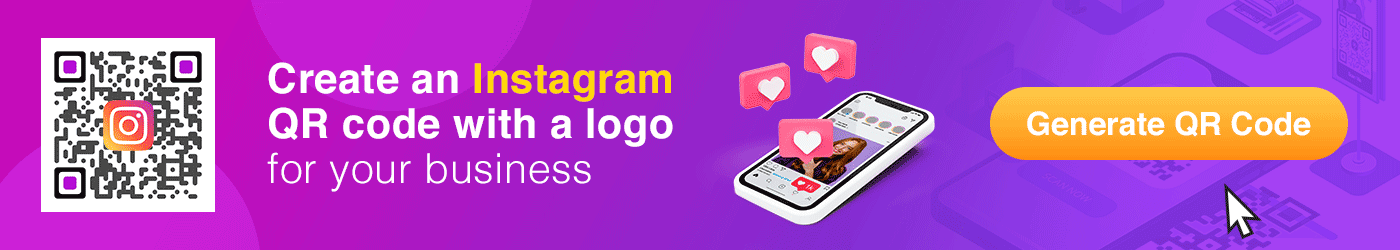
Create a custom Instagram QR code with your logo using QR Code Generator Live. Follow these simple steps:
Step 1: Accessing QR Code Generator Live
Open your web browser and navigate to QR Code Generator Live. The interface is user-friendly, making it easy for anyone to create a QR code without prior experience.
Step 2: Choose the Type of QR Code
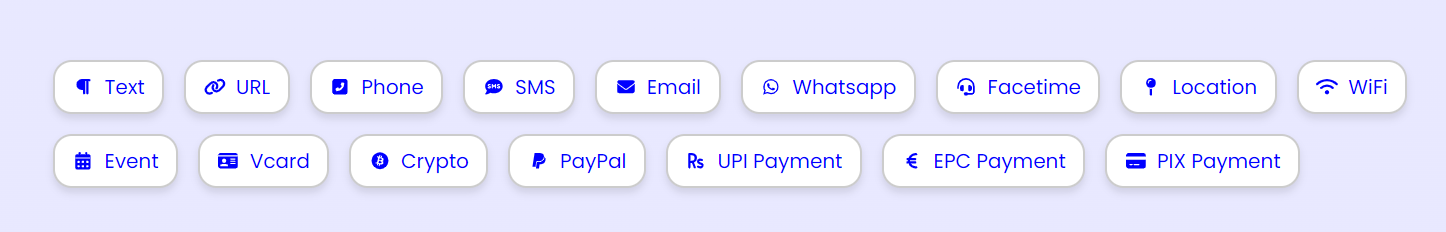
Go to QR Code Generator Live and select the "Social Media or URL" option under "QR Code Type".
Enter Your Instagram Details
In the "URL" field, enter your Instagram profile URL. For example: https://www.instagram.com/your_username/.
Step 3: Customize Your QR Code

QR Code Generator Live allows you to customize your QR code with various options:
- Color Scheme: Choose colors for the QR code and background that match your brand.
- Logo Integration: Add your Instagram profile picture or any other logo to make your QR code more recognizable.
- Shapes and Patterns: Select shapes and patterns to create a unique and eye-catching QR code.
- Frames: Add a call-to-action frame around your QR code, such as "Follow Me" or "Scan to Connect".
Step 4: Download Your QR Code

Once you're satisfied with the design, click on the "Download" button to save your QR code in various formats, including PNG, SVG, JPG, and WEBP.
Step 5: Share Your QR Code
Now that your Instagram QR code is ready,there are many ways to use and share it: Now that your Instagram QR code is ready, there are many ways to use and share it:
- Business Cards: Taped your QR code on your business card so that people can follow you on Instagram.
- Flyers and Posters: Place your QR code on any flyers or posters for events that may be happening, special offers, or new products coming up.
- Online: Put your QR code on your website, your social media profiles, in your emails and newsletters. This makes it convenient for people to scan and follow you on your Instagram profile easily.
How To Use Your Instagram QR Code
Got your QR code? Here are some cool and effective ways to put it to use
On Business Cards
Ensure that you incorporate your QR code in your business cards. It makes them easily locate and start following the profile of your company’s Instagram account. It’s something that enough is enough; it can be seen as an innovation that makes clients think that you are in tune with the current advancements in technology.
On Flyers and Posters
Place your QR code on flyers or posters for occasions such as; events, sales, or any notices that you wish to publicize. In this way, whenever someone finds your fly and reads your message, he or she can instantly read the code and go to your Instagram page for more information.
In Your Store
If you have a physical store, make sure you put the code where consumers can easily scan it. This leads customers to follow you on Instagram where they would get to know the newly launched products, promotions or events.
Benefits of Using a QR Code with Your Logo
Adding your logo to your QR code offers several benefits:
Brand Recognition
This is also because using a QR code with your logo helps in establishing your brand. Customers will identify your business from your logo, they will associate the logo with your business. It makes your QR code easily distinguishable and everyone can easily locate it.
Professional Appearance
It is well organized if a logo is placed on the top of a QR code layout. It tells the public that there has been a thoughtful process in coming up with the branding strategy and it increases the level of trust that the audience has on the brand.
Eye-Catching Design
whereas any shaped figure is likely to attract people’s attention, a well-designed code, to which most of the individuals will be a stranger, will attract their attention. Currently, your logo serves to make the code look more inviting and increase the chances of scans and subsequent interactions.
Tips for Creating Effective QR Codes
Don’t complicate
Things, as customization is great, there is no need for the QR code to be equally complicated. Make sure it still is not too cluttered and that your logo does not obscure any words.
Use High-Quality Images
When submitting your logo, please use high-quality images. If your logo is blurred, pixelated or not clear that can affect the look of your QR code and it does not look professional.
Test Different Designs
Try different designs and see which of these catch the attention of the people in your niche. Sometimes a small change in the color or the shape of the QR code will have a great impact on the performance.
Frequently Asked Questions (FAQ)
To create a QR code with your Instagram logo, follow these simple steps:
- Visit a QR Code Generator: Go to QR Code Generator Live.
- Enter Your Instagram Link: Input your Instagram profile URL.
- Upload Your Logo: Add your logo to the QR code.
- Customize the Design: Adjust the design as needed.
- Download the QR Code: Save your customized QR code.
- Test It: Scan the QR code to ensure it links to your Instagram profile correctly.
In conclusion:
Instagram QR code generator with logo: Sharing your logo through an IG account and using such tools as QR Code Generator Live for an Instagram QR code can help you reach more people online.
It is simple to use and since it will be associated with a profile that is strictly yours, it is convenient for people to get to your profile in the shortest time possible by just scanning a code. Thus, when a user includes their logo and sets up a particular design, it increases brand awareness and work credibility.
QR codes can be placed in physical and digital formats thereby increasing your audience touch points such as business cards, fliers, and websites. They are relatively simple to develop and disseminate; they are an effective contemporary communication instrument. In conclusion, if you use a customized QR code it becomes very easy for you to reach out to your audience besides making it more attractive.
Categories
- QR Code Generator
- Text QR Code Generator
- URL QR Code Generator
- Phone QR Code Generator
- SMS QR Code Generator
- Email QR Code Generator
- WhatsApp QR Code Generator
- Facetime QR Code Generator
- Location QR Code Generator
- QR Code Scan
- PIX Payment QR code Generator
- Barcodes Generator
- Social Media QR Code Generator
- Free QR Code Generator
- Dynamic QR Code Generator
- QR Code Maker
- Online QR Code Generator
- vCard QR Code Generator
- Business QR Code Generator
Popular posts
-
-
Twitter QR code GeneratorSocial Media QR Code Generator • 1,540 views
-
Free Dynamic QR CodeDynamic QR Code Generator • 1,418 views
-
-